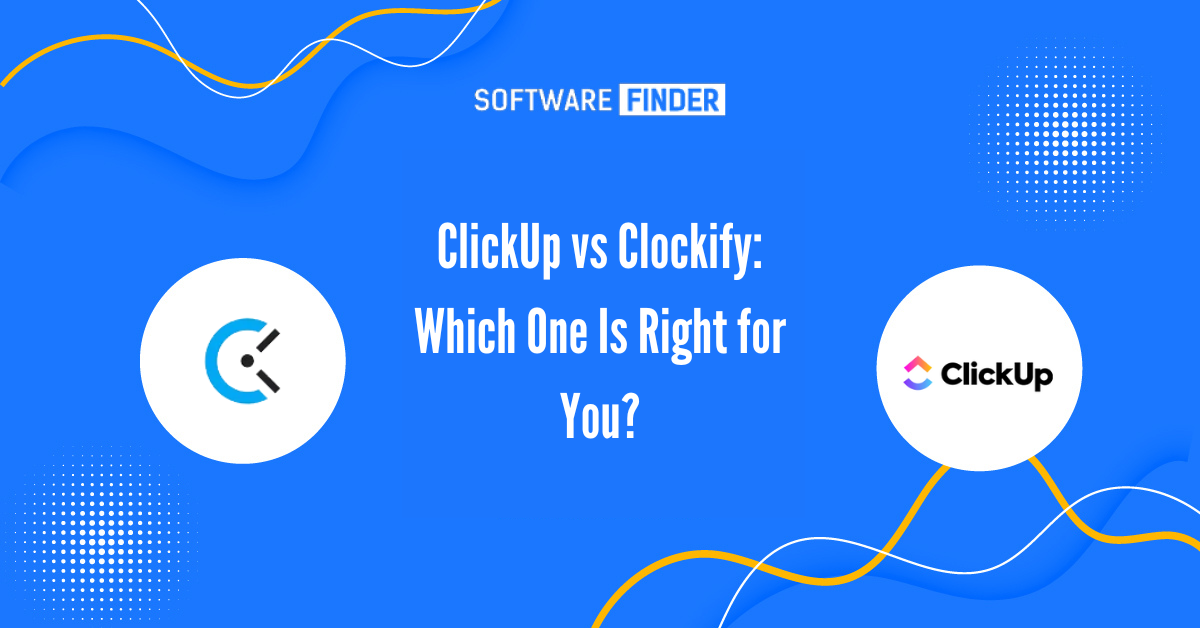As the number of productivity tools available to businesses continues to increase, choosing the right ones to use can become overwhelming. Two popular options are ClickUp and Clockify, but which one is better for your needs? In this article, we’ll compare ClickUp and Clockify across a range of features to help you make an informed decision.
Introduction
Before we dive into the specifics of each tool, it’s important to understand what they do. ClickUp is a project management tool designed to help teams collaborate and manage their workflows, while Clockify is a time-tracking tool that allows users to track their time on specific tasks and projects. Both tools have their strengths and weaknesses, so let’s take a closer look.
Interface
ClickUp has a modern, intuitive interface that is easy to navigate. The tool is designed to be customizable, allowing users to create unique views and workflows that suit their needs. Clockify’s interface is similarly user-friendly, with a simple design that makes it easy to start and stop timers. However, the lack of customization options may be limiting for some users.
Features
When it comes to features, ClickUp is the more comprehensive tool. It offers a wide range of project management features, including task lists, calendars, and Gantt charts. Users can also create custom workflows and automate repetitive tasks. Clockify, on the other hand, focuses solely on time tracking. It offers a simple, easy-to-use interface for tracking time on tasks and projects, but lacks the additional project management features of ClickUp.
Pricing
When it comes to pricing, ClickUp and Clockify offer similar options, with both offering free plans and paid plans with additional features. Here’s a breakdown of the pricing for each tool:
ClickUp:
- Free plan: Includes unlimited tasks and users, but with limited features.
- Unlimited plan: Starts at $9 per user per month and includes unlimited storage, custom fields, goals, and more.
- Business plan: Starts at $30 per user per month and includes advanced features such as time tracking, workload charts, custom reporting, and more.
Clockify:
- Free plan: Includes unlimited users, projects, and reports, but with limited features.
- Plus plan: Starts at $9.99 per user per month and includes features such as time tracking reminders, billable rates, and more.
- Premium plan: Starts at $29.99 per user per month and includes invoicing, project templates, and more.
Integrations
Integrations are an important consideration when choosing productivity tools like ClickUp and Clockify. Here’s a comparison of their integrations:
ClickUp:
- Offers over 50 integrations with popular productivity tools like Trello, Asana, Slack, Google Drive, and more.
- Has an open API for developers to create custom integrations.
Clockify:
- Offers over 100 integrations with popular productivity tools like Trello, Asana, Slack, Google Drive, and more.
- Has an open API for developers to create custom integrations.
Customer Support
Customer support is an important aspect of any productivity tool, as users need to be able to rely on timely and effective support in case they encounter any issues or have questions. Here’s a comparison of the customer support options available for ClickUp and Clockify:
ClickUp:
- Offers email support for all users, with a target response time of under 24 hours.
- Offers chat support for paid plans, with a target response time of under 10 minutes.
- Has an extensive knowledge base with articles, tutorials, and FAQs.
Clockify:
- Offers email support for all users, with a target response time of under 24 hours.
- Offers chat support for paid plans, with a target response time of under 5 minutes.
- Has a comprehensive help center with articles, tutorials, and FAQs.
Security
Finally, it’s important to consider the security of each tool. ClickUp offers two-factor authentication, SSL encryption, and regular security audits. Clockify also offers SSL encryption and regular security audits, but does not currently offer two-factor authentication.
Features of ClickUp vs Clockify
Here’s a comparison table of the main features of ClickUp and Clockify:
| Feature | ClickUp | Clockify |
|---|---|---|
| Project Management | Yes | No |
| Time Tracking | Yes | Yes |
| Task Management | Yes | No |
| Team Collaboration | Yes | No |
| Reporting | Yes | Yes |
| Mobile App | Yes | Yes |
| Integrations | 50+ | 100+ |
| Customization | Highly customizable | Limited customization |
| Pricing | Free, paid plans starting at $9/mo | Free, paid plans starting at $9.99/mo |
Conclusion
Ultimately, the choice between ClickUp and Clockify will depend on your specific needs. If you’re looking for a comprehensive project management tool with additional features such as Gantt charts and custom workflows, ClickUp may be the better choice. However, if you’re primarily focused on time tracking and want a simple, easy-to-use tool, Clockify may be the better option.
FAQs
- Can I use both ClickUp and Clockify together?
Yes, both tools offer integrations with each other, allowing you to track time on tasks within ClickUp using Clockify. - Can I try both tools for free?
Yes, both ClickUp and Clockify offer free plans with limited features. - Is two-factor authentication important for security?
Yes, two-factor authentication adds an additional layer of security to your account, making it harder for hackers to gain access. - Can I customize the interface of ClickUp?
Yes, ClickUp is designed to be customizable, allowing you to create unique views and workflows that suit your needs. - Does Clockify offer invoicing features?
Yes, Clockify’s paid plans include invoicing features that allow you to create and send invoices based on your tracked time.