Layouts, theme colors, theme fonts, theme effects, background styles, and even content can all be found in presentation templates. It serves as the structure of your PowerPoint presentation’s formatting, to put it simply. As you create your slides, it is what guarantees formatting uniformity throughout your entire presentation. If you are from a field that requires you to make creative presentations every now and then, then obviously there will be a time when you’ll run out of ideas. In this scenario, you can make the best use of presentation templates. If you are looking for a platform to find the best presentation templates, then you should look no further than Envato Elements.
Top Advantages of Presentation Templates.
There are many advantages to using presentation templates. It is also a known fact that if you are using templates it will make creating documents easier for you. As a matter of fact, if you are using templates it can reduce stress and lessen work-related burdens while also improving productivity. The audience is more attentive while using templates.
Why choose Envato Elements for presentation templates?
A well-known online resource called Envato Elements has a significant collection of digital assets, including presentation templates. Having a well-designed presentation may help you communicate your ideas clearly and leave a lasting impression on your audience, whether you are a business owner, marketer, or instructor.
We’ll look at some of the best presentation templates from Envato Elements in this write-up so you can make interesting and beautiful presentations.
1. Pitch Deck PowerPoint Template
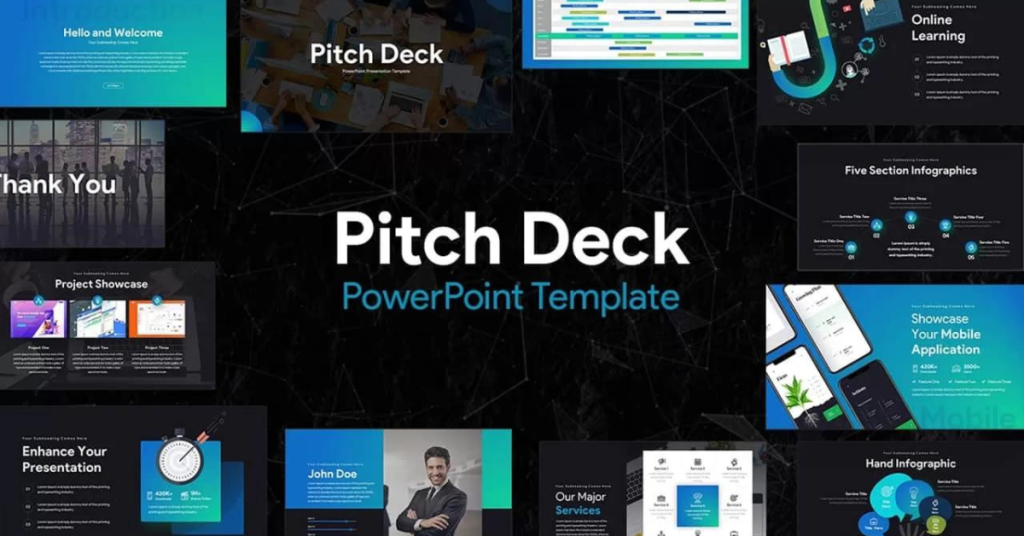
A flexible presentation template, the Pitch Deck PowerPoint Template is ideal for startups and established companies wishing to highlight their goods or services. It is simple to add your own content and branding because the template comes with 120 distinct slides that are fully editable.
This template’s primary characteristics include the following:
– Completely customizable icons and graphics
– A variety of color schemes to pick from – Drag and drop image placeholders that are simple to use.
– Versions of each slide in both animated and static form.
– Widescreen aspect ratio of -16:9
2. The X Note PowerPoint Template
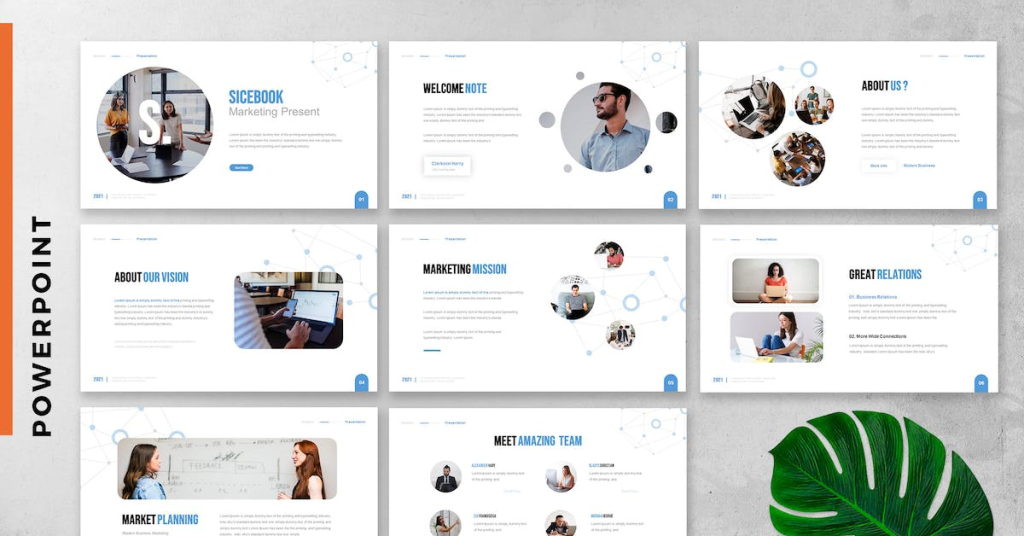
A sleek and contemporary presentation templates that is perfect for business presentations is the X Note PowerPoint Template. It’s simple to select the ideal design for your presentation with the template’s 120 distinct slides and 20 color palettes.
This template’s primary characteristics include the following:
– Completely customizable images and symbols
– Insert placeholder images by dragging them.
– possibilities for various slide layouts
– Easy-to-use 16:9 widescreen aspect ratio for the master slide layout
3. Business Plan PowerPoint Template

For companies and startups wishing to build a professional business plan, the Business Plan PowerPoint Template is the ideal presentation template. The template has 150 distinct slides that cover each of the crucial components of a business plan, including market research, financial forecasts, and descriptions of goods and services.
This template’s primary characteristics include the following:
– Completely customizable images and symbols
– placeholder images that are simple to drag and drop
– There are numerous color schemes available.
– Data visualization using tables, graphs, and charts
– Widescreen aspect ratio of 16:9
4. The Minimal PowerPoint Template

An elegant and professional presentation template, the Minimal PowerPoint Template is ideal for creating a contemporary and smart presentation. The template makes it simple to put up a coherent and eye-catching presentation because it comes with 100 distinct slides and 10 color schemes. Who doesn’t like minimalism these days after all?
This template’s primary characteristics include the following:
– Completely customizable images and symbols
– placeholder images that are simple to drag and drop
– possibilities for various slide layouts
– Easy-to-use 16:9 widescreen aspect ratio for the master slide layout
5. Creative PowerPoint Template
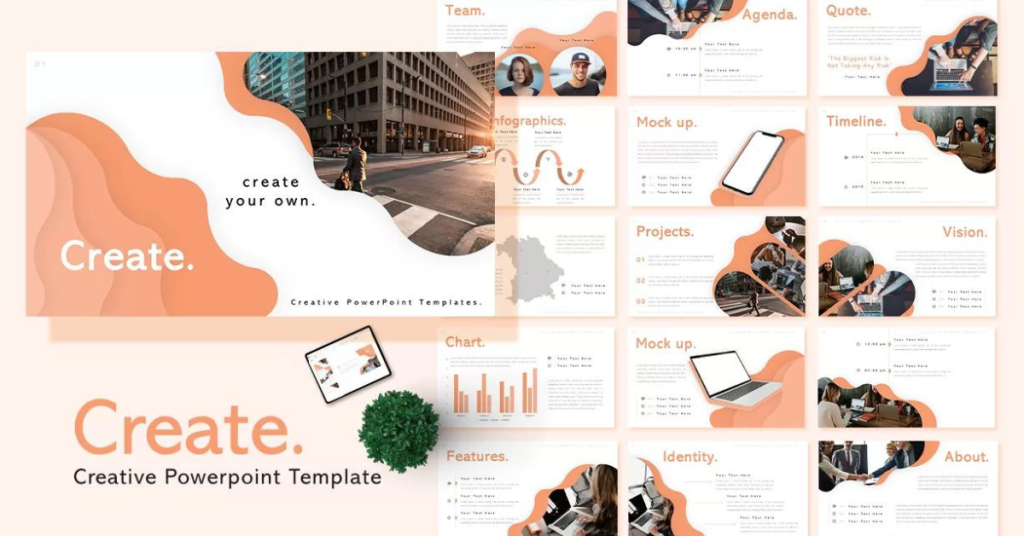
For companies and individuals who want to make a lasting impression with their presentations, the Creative PowerPoint Template is the ideal choice. It’s simple to select the ideal look for your presentation with the template’s 60 distinct slides and 10 color palettes.
This template’s primary characteristics include the following:
– Completely customizable images and symbols
– placeholder images that are simple to drag and drop
– possibilities for various slide layouts
– There are animated and static versions of each slide.
– Widescreen aspect ratio of 16:9
6. The Business Proposal PowerPoint Template
For companies looking to create a polished and persuasive proposal, the Business Proposal PowerPoint Template is the ideal presentation template. There are 150 different slides in the template, each covering a different aspect of a proposal, such as problem statements, solutions, and costs.
This template’s primary characteristics include the following:
– Completely customizable images and symbols
– placeholder images that are simple to drag and drop
– There are numerous color schemes available.
– Data visualization using tables, graphs, and charts
– Widescreen aspect ratio of 16:9
To learn more about such presentation templates with excellent features you should visit Envato Element’s website. Check out more such creative resources from Envato Elements to get creative ideas.

